Part 3: Step-by-step Using Shopify Flow to Tag Orders and Customers
This is crucial for record keeping and will help us while building segments later in other systems like Shopify and Klaviyo.
Open Shopify Flow and click “Create workflow”
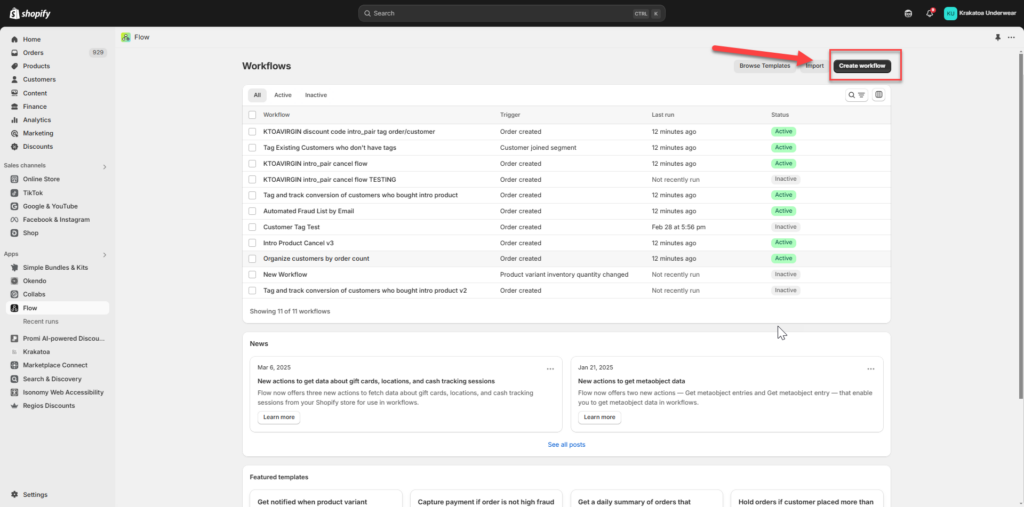
This is what we’ll be creating:
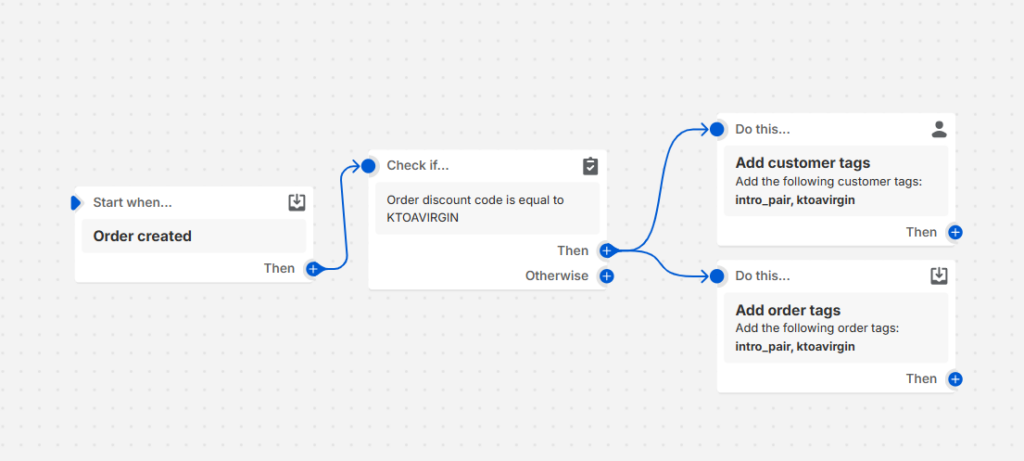
So our event is “Order Created” then we’re going to add a condition type in “Order Discount”
We’re going to type in our discount, then trigger two actions, add customer tags and add order tags, you can create any tags you want to associate with these customers and orders, these tags will also be pushed into Klaviyo for segment creation.
